Playing a Rhythm Game on a Real Piano: A Short Project
Nikhil Jha | | 3 minute read
This article was originally posted to tsukuru.club, a website I made with Audrey Xie. You can see the original archived version at the Internet Archive, but the full text has been copied to this website for convenience.
Many rhythm games have UIs inspired by the piano. It’s a simple instrument on the surface (just press the keys to make noise), and that made it a great base for many rhythm games. Let’s play these games on a real piano!
This is a super short article for a super short project, but there are more projects coming up soon! Stay tuned!
The Plan
The entire concept is gluing input from the piano to output as keystrokes, so I figured I could write it in about 10 lines of Python. I basically needed the following program structure…
- Read MIDI input data
- Map the MIDI input to keypresses
- Actually press the keys on the keyboard
Implementation
Lucky for me, my piano has Bluetooth MIDI output. It’s finnicky on non-Apple devices, but getting a regular MIDI signal was a piece of cake using the MacOS Audio MIDI Setup.
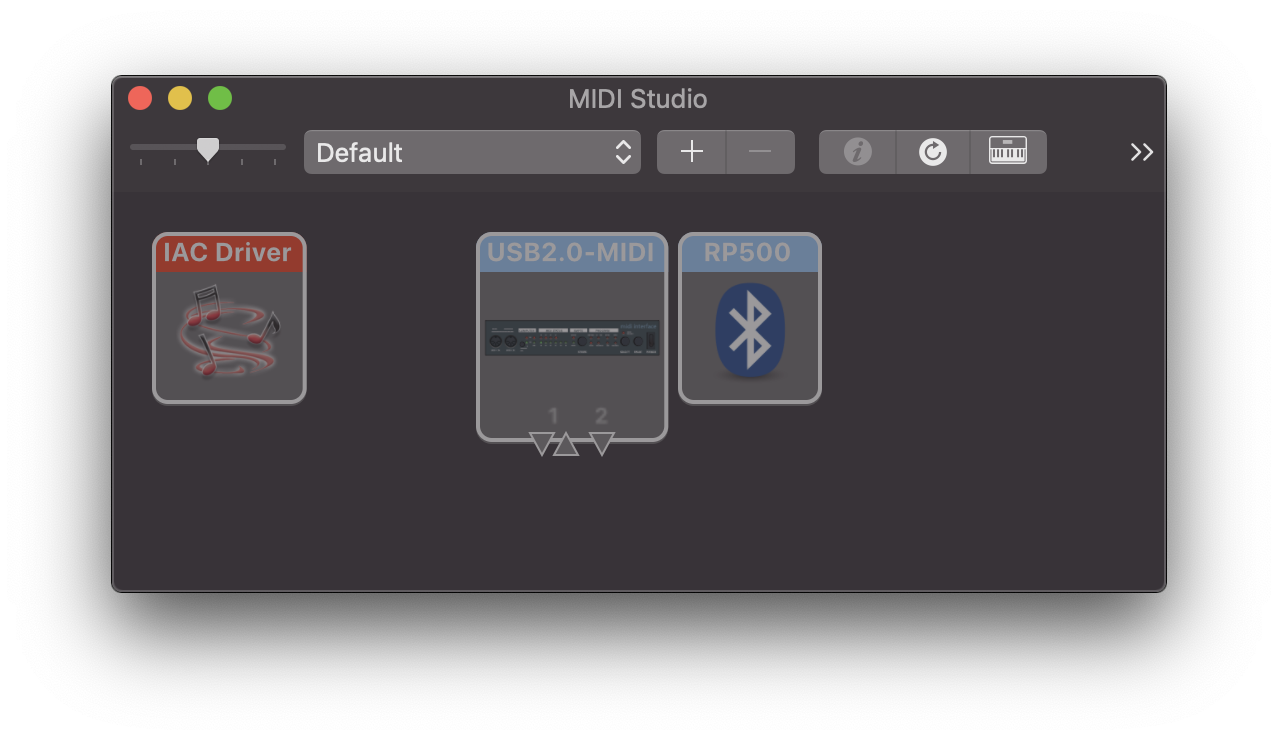
Next up was actually programming, which in Python-land means 5% typing out code, 15% copy-pasting code, and 80% trying different libraries to figure out which is best. After trying out many different libraries to do both tasks, I settled with mido for MIDI I/O and keyboard for keyboard I/O.
# Dependencies
import mido
import keyboard
# Use A Major Scale
# Maybe switch to something more interesting...
notes = {
57: "d", # A3
61: "f", # C#4
64: "j", # E4
69: "k", # A4
}
# Main note processing loop...
with mido.open_input() as inport:
for msg in inport:
# Convert MIDI note to key using dict.
key = notes.get(msg.note, None)
# If the key exists, play it.
if key != None:
if msg.type == "note_on":
keyboard.press(key)
elif msg.type == "note_off":
keyboard.release(key)
… and then it didn’t work.
Troubleshooting
Turns out, MacOS protects you from programs both reading and writing to your keyboard / mouse input. This is probably a good default, because very few apps actually need that permission.

… and after disabling protections on Terminal.app, I was ready to play rhythm games!
Product
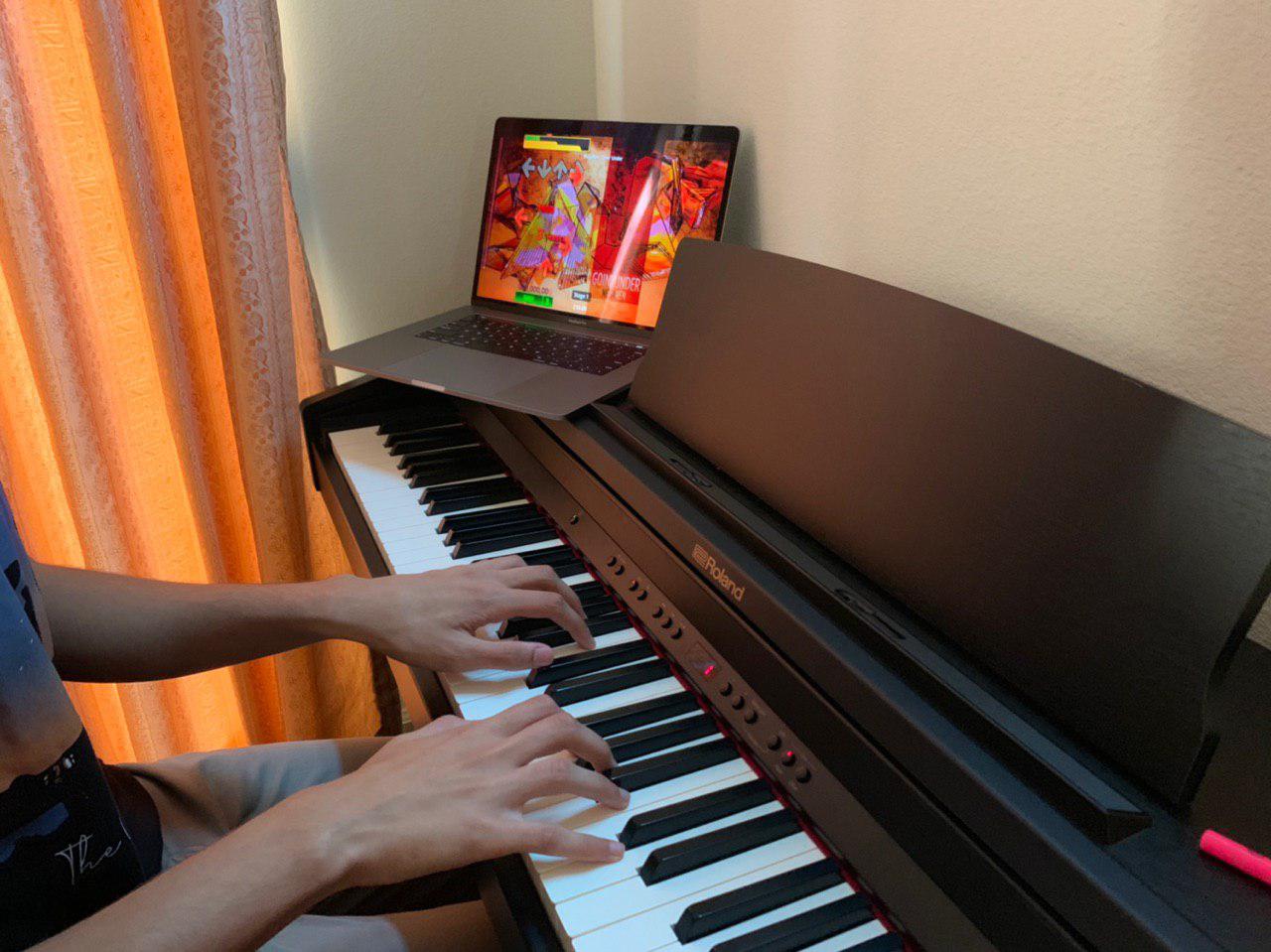
The Bluetooth latency is noticable but it’s not too bad. Neat.
You can find the full code and instructions at this git repository.